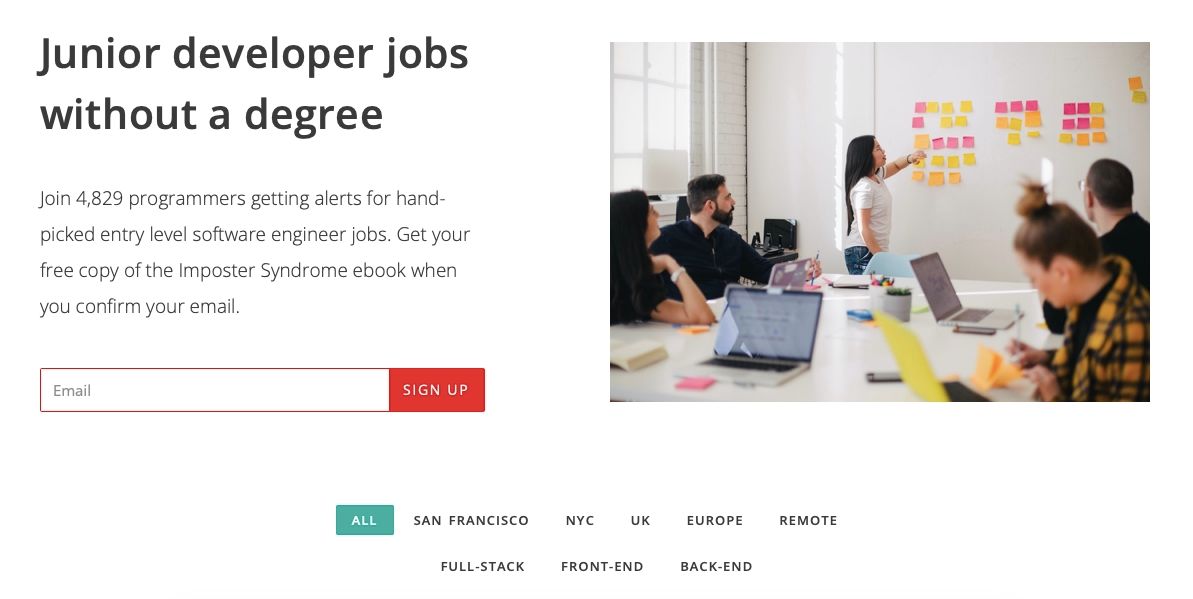I had the pleasure of asking Anne-Laure Le Cunff some questions about learning to code, her mindfulness Chrome extension, and producing Maker Mag. It was fun to hear more about how she fits all this in along with her studies. Enjoy!
Please tell us a bit about your background and what you do outside of coding?
I’m currently working on quite a few different things which I really enjoy. My main gig is running Ness Labs, which is a product studio and consultancy with a focus on wellness and creativity. This means we build our own products in the wellness and creativity space, and also help other individuals and companies with their product and business strategy.
In terms of background, I used to work at Google on the digital health team in California. I was looking after marketing for products such as Google Fit and partnerships with startups such as Strava, Runkeeper, Runtastic, or influencers in the wellness space.
What advice would you give to someone learning to code?
There are so many free resources out there! And Udemy always have some offers on, so you could get a complete web developer bootcamp training for $10.
Don’t get stuck trying to find the best framework or course or programme to become a developer. Just pick something, and get started. In a few months, you’ll look back and feel amazed at how much you’ve accomplished.

Any coding projects you have live just now?
My main one is Teeny Breaks, a Chrome extension that reminds you to be mindful at work and to take breaks. It was a winner of the Product Hunt Makers Festival and was featured in several mainstream publications, including Buzzfeed and Cosmopolitan.
I also built fun coding projects to consolidate what I learn, such as The Elephant API, a free API to feature awesome elephants in your next project, and Pixel Progress, which lets you recreate the GitHub contribution graph using Node.js and the Google Sheets API.
I enjoyed reading your Github contribution tutorial with Node.js and Google Sheets! Do you have more tutorials planned?
I’m so glad you enjoyed it! That was my very first tutorial ever. I don’t have specific tutorials in mind for the future, but I’m sure I will write more. Explaining a concept to someone else is one of the best ways to make sure you actually understand it.
I believe you also study at King’s in London?
Yes, last year I decided to go back to school. I’m studying neuroscience at King’s College. If all goes well, I should graduate with an MSc in Applied Neuroscience next year. It’s been really interesting to apply what I learn to everything from product design to consumer psychology.
When did you first get started coding and what triggered your interest?
I started learning how to code about six months ago. As someone working in tech – first as an employee at a big tech company and now running my own business – I found it increasingly frustrating to have to rely on other people to bring my ideas to life. I was inspired by people such as Pieter Levels who did not need a CS degree to start building useful products and profitable businesses.
I saw on Twitter you did a Udemy Node course. How was that?
I’m seriously so grateful for Udemy. It’s probably one of my favourite websites ever. Getting started when you’re a code newbie is super daunting. You just don’t know where to start. To me, taking this Udemy course was a way to get some clarity.
It took me a few months to manage to finish the course, but it gave me the basics to get to a point where I know what to look for when I’m stuck. Now, I know where to look and what to ask.
Have you been learning from other courses or just searching answers to problems online like most people?
I’m now focusing on building a first complete web application to consolidate everything I learned, but I’m still taking a couple of courses as I think they’re such a great fast track to knowledge. I’m half-way through Learn Node (*affiliate) by Wes Bos, and while it’s quite intense, it’s fantastic to be able to watch over the shoulder of such a talented developer.
How do you go about producing Maker Mag?
Maker Mag is very much no-code. Which I think is fine – you don’t need code for everything. We use Wordpress as a CMS, Slack to discuss topics and drafts and just coordinate in general, Notion to host our documentation and guidelines, and Mailchimp to send our weekly newsletter. We also use Zencastr to record our podcast and Anchor to host and distribute it.
Maker Mag is a participatory publication, it’s mostly about people sharing topics they’d like to write about, and the editorial team giving them suggestions to improve their drafts until they’re ready for publication. So most of the work happens inside our Slack.
How do you juggle learning coding with the rest of your life?
Ha, that’s a good question. Because I have quite a few projects I care about, I do need a bit of planning. I usually sit down every Sunday to block time for essential work, such as writing the weekly Maker Mag newsletter, or studying for my neuroscience exams, or working on a client project.
Then, during the week, I use my free time to progress on personal growth projects. This includes reading, taking online courses, and learning how to code. It really helps that I consider coding as a fun activity. I sometimes have to force myself to finish work on other projects because I just want to open my editor and start coding.
In the end, I just try to be consistent. It doesn’t matter if I code for ten minutes or four hours, I just try to code a little every day. Following a tutorial, building a tiny thing, reading some documentation—it doesn’t matter how big or small it is. It’s all about practicing every day.